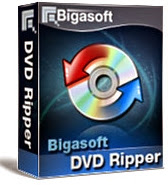
Bigasoft DVD Ripper 3.2.3.4772 is
an easy-to-use DVD ripper tool which can perfectly rip DVD to various
video and audio formats like AVI, DivX, Xvid, MP4, H.264, WMV, MOV, FLV,
MKV, MPEG-1, MPEG-2, 3GP, 3GPP, VOB, RM, DV, WMA, MP3, and so on with
amazing speed and quality for watching DVD movies anytime anywhere and
saving DVD discs...













